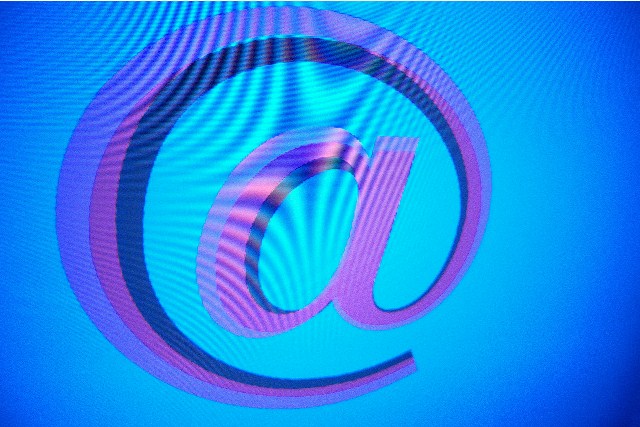Downloading Language Specific Dictionaries on iOS 7
Read: 12,464 You may have noticed that Dictionary in iOS 7 has been completely changed. Unlike in the previous versions of iOS, now when you tap on a word and tap “Define”, sometimes you may not see any result for the word at all. This is because, in iOS 7, you have an option to download language specific dictionaries. The… Read More »Downloading Language Specific Dictionaries on iOS 7