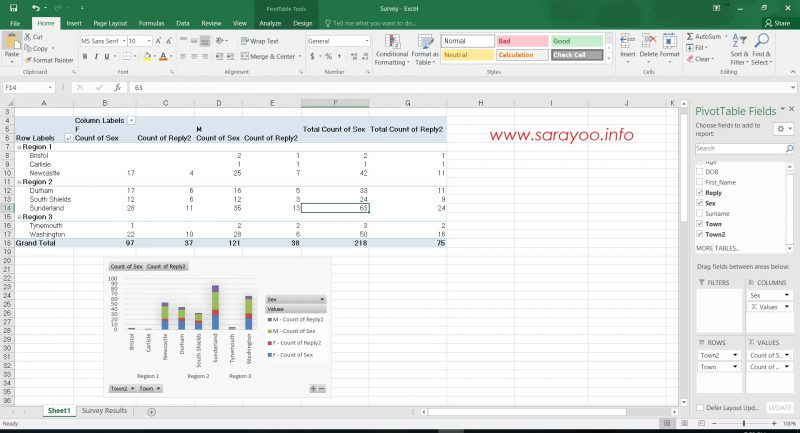Adding Custom MX Records in DreamHost
Read: 6,310 These simple to follow steps show you how you can add Custom MX Records (Mail Exchanger) in your DreamHost hosting plan. In this example, I am using Google Workspace for my emails and want to update the MX Records in my DreamHost plans to redirect to Google Mail Servers. Domain Verification in Google Workspace Admin Step 1: First,… Read More »Adding Custom MX Records in DreamHost