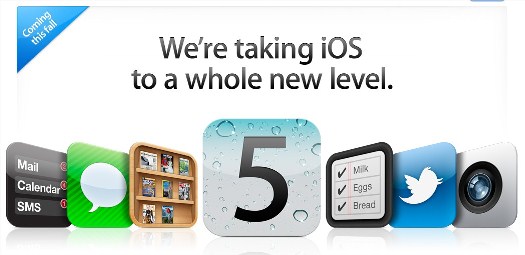iOS 5 came with lot of new features and enhancements to existing features. I recently found out that many people are still not aware or do not know how to use the rich text features available in the Mail App in iOS 5. This article aims to help you explore the limited, but useful features of rich text editing in Mail App.
Previously if we needed to send an email from an iOS device with text in Bold, Italics or put an Underline, we had to depend on third party apps. Apple has added these features to the iOS 5. To make text in Mail app, follow the simple steps given below:
Step 1: Open Mail App and Reply/ Create a New Mail
Step 2: Select the text you want to style
Step 3: Tap on the > at the left and Tap B I U
Step 4:Tap on Bold to make the selected text Bold, Italics to italicize, Underline to underline the selected text.




Do you find this information useful? Share it with your friends on Facebook, Google+ or Twitter or your other Social Media. You can also follow me on Twitter @sarayoo.info or Google+ or Like me on my Facebook or on my LinkedIn for regular updates, technology tips and tricks, iPhone, iPad, other iOS devices tips, iOS App Deals, Blogging tips, etc. Please leave your comments in the comment section or contact me if you have any other questions.