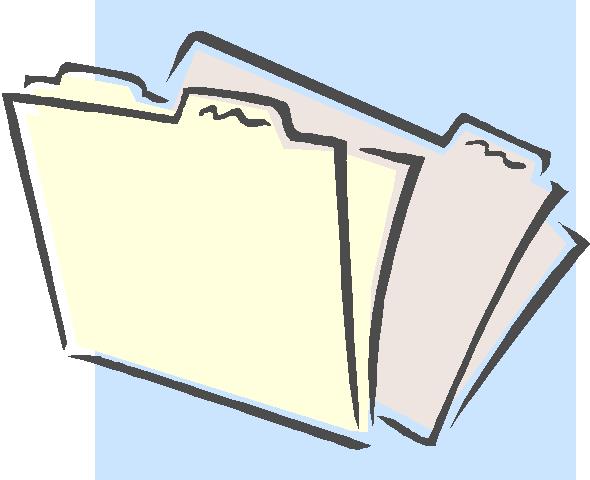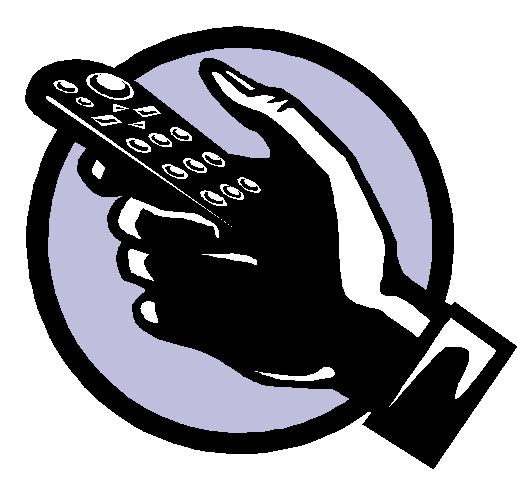How to Print a List of Emails in Microsoft Outlook Inbox or Folders
Read: 23,292 Sometimes you may want to print a list of all the emails received in your Microsoft Outlook folder. You can do that by following the simple steps below: Printing a List of Emails in your Outlook Inbox or Other Folders Step 1: You may first want to adjust all the headers you require in the Print out. There… Read More »How to Print a List of Emails in Microsoft Outlook Inbox or Folders