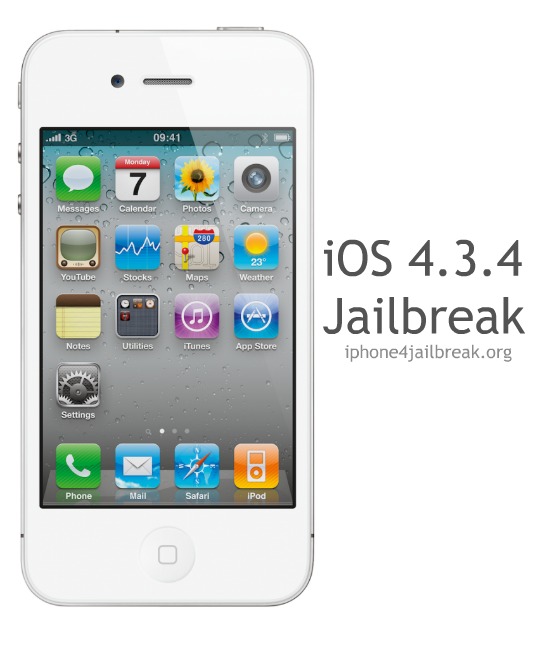So you at last decided to jailbreak your iPhone 4 and enjoy the real power of an iPhone? Before I proceed on how to jailbreak your iPhone, let me give you a quick look at what is jailbreaking. iPhone Operating System (iOS) Jailbreaking is a process that allows an iPhone running Apple’s iOS operating system to gain full access to all features of the operating system, as to remove limitations imposed by Apple. Once jailbroken the device, users are able to download additional applications, extensions and themes that are unavailable through the official App Store, via installers such as Cydia, Installous, etc. A jailbroken iPhone running iOS can still use the App Store and iTunes and other normal functions as usual.
Following simple steps will guide you through the process of jailbreaking your iPhone. Please note that this method works only with iOS 4.1 and previous versions.
Install limera1n from here.

Choose Windows (Assume that you are using Windows), Click Save to a location that you choose. Connect iPhone to your PC and run iTunes. Ensure that you sync your iPhone and also backup.

Follow the steps below after you complete the Backup.
Note: Remember that this backup will help you in case if anything happens during Jailbreaking, by restoring from this backup.
Installing Limera1n to jailbreak iPhone 4:
1. Launch the limera1n application and connect your iPhone to your PC and click “make it ra1n” button.

2. iPhone will now boot in to Recovery Mode automatically.

Hold HOME + POWER button when asked as shown below.

Release only the Power button when asked.

iPhone enters into DFU mode:

3. Done! iPhone is Jailbroken now.

Unplug your iPhone from PC and run “limera1n” application found on the iPhone. Follow the instruction shown.
Enjoy your jailbroken iPhone.
Do you find this information useful? Share it with your friends on Facebook, Google+ or Twitter or your other Social Media. You can also follow me on Twitter @sarayoo.info or Google+ or Like me on my Facebook or on my LinkedIn for regular updates, technology tips and tricks, iPhone, iPad, other iOS devices tips, iOS App Deals, Blogging tips, etc. Please leave your comments in the comment section or contact me if you have any other questions.