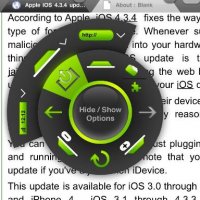Ever wished if the Safari browser on your iPhone or iPad could let you’ve more tabs or sync with your Firefox bookmarks or download files from Internet? That’s what 360 Web Browser brings to you.
360 Web Browser is an iPhone browser and an iPad browser app developed by Digital Poke who also developed Emoji App for iDevices. It has a very beautiful interface, filled with tons of features. If you’re someone who always looks for more in your iPhone browser/ iPad browser, 360 Web Browser is the answer for you. It’s so much similar to a Desktop browser.
Features of 360 Web Browser:
- Firefox Sync- let’s you sync your Bookmarks with Firefox
- Intelligent Desktop-style tabbing which includes privacy settings for each tabs. You can choose to have one tab turned on to Privacy like the “InPrivate” in Internet Explorer or Incognito mode in Google Chrome.
- Powerful download manager that lets you download possibly any type of file (obviously you may not want to download an EXE files)
- Customizable multi-touch gestures: You can have double tap to zoom in or zoom out, two finger swipe to right to switch from one tab to another or more…
- Plugins- You can view the source of a page (if you know Firebug, then 360 Browser has a mini Firebug), Social Sharings (Facebook, Twitter, Digg, etc.) Instapaper, view only images option, Translator. You can also create
- Built-in Multimedia player: You can create your own playlist in the media player and can even play in the background, like in iPod.
- Offline mode- Like the name suggest, you can save the pages and read it when you’re not connected to Internet
- 360 Arc features- It includes various cool features like plugins, bookmarks, tabs, etc.
- Long Tap reveals more features like ‘Open in a New Tab’, ‘Add to Bookmarks’, Download, Copy URL, etc.
- Other features includes remembering passwords, smart search letting you search within the page, Ad Block, Image only view, Search suggestions, etc.
At first you may find a little difficult to use 360 Web Browser, but with little effort you will start loving this cool iPhone app/ iPad app. In addition to tons of features, 360 browser also allow you to tweak and create various quick access, like swipe, double tap, etc. by going to Settings. You can also choose a default search engine from a list that includes Google Search, Yahoo Search, Bing, AOL Search, Wikipedia Search, YouTube Search, iMDb Search, Dictionary Search, Amazon Search, eBay and Ask!
To download a file, all you’ve to do is to tap and hold on the link. A pop up menu with “Open” and an arrow down will help you download that particular file. You can download multiple files and manage all the downloads in download manager.
I’ve used only the iPhone app. So far I didn’t find any problems, though, like I mentioned in the beginning, you may find a little difficult to use 360 Browser in the beginning, but once you master it, you will find it very useful.
First thing you may need to do after downloading is to check out the help files which can be accessed by clicking on the main Gear icon. Help is at the top left corner. Then you may want to check out the Settings and customize multi-touch, Search engine, etc.
360 Web Browser comes in two forms, the Lite version is free and has various limitations, but a enough for you to try and see if you like the app. The Pro version is sold for 0.99$ and can be downloaded from here.











What do you think about 360 Web Browser? Share your comments or shortcuts or other ideas that you came across when you use this iPhone app below.
Do you find this information useful? Share it with your friends on Facebook, Google+ or Twitter or your other Social Media. You can also follow me on Twitter @sarayoo.info or Google+ or Like me on my Facebook or on my LinkedIn for regular updates, technology tips and tricks, iPhone, iPad, other iOS devices tips, iOS App Deals, Blogging tips, etc. Please leave your comments in the comment section or contact me if you have any other questions.