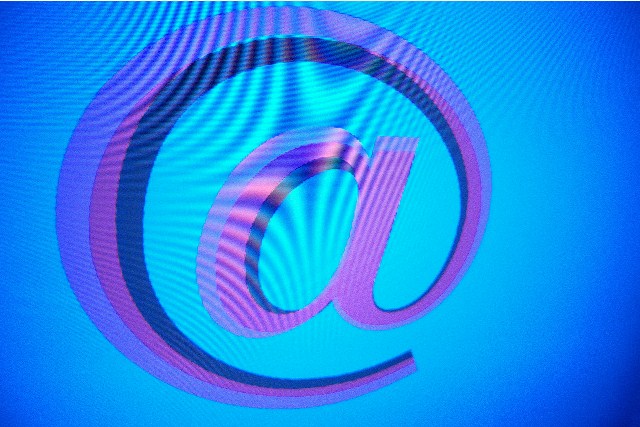Sometimes when you send emails to someone, it may get stuck in the Outbox folder in your Mail.app in the iPhone, iPad or iPod Touch. This happens for various reasons, for example, if your network connection drops while Mail app tries to send the email, it gets stuck in Outbox and it keeps trying to send it out. The bad thing is that your iOS device will never stop trying and will not let you delete the mail as well. In this article, I am going to show you how you can delete such ‘stubborn’ emails stuck in Outbox.
Before I talk about the easier solution, some of the other solutions I have found online is given below;
1.
Delete the email configured in your iOS device and reconfigure the email again!
For example: an email send out from [email protected], which is configured on my iPhone gets stuck in Outbox, I have to remove [email protected] email configuration from my device and have to reconfigure it! This solution can be really difficult sometimes.
2.
Wait indefinitely. Not possible, isn’t it?
The Easier Solution to Remove Emails Stuck in Outbox
Step 1:
Tap on Settings and Turn on your device to Air Plane mode
Step 2:
Launch Mail app again. The app will prompt you saying that you are not connected to Internet. Ignore that.


Step 3:
Click on the Outbox folder. You can see a red color exclamation mark on the email stuck in Outbox. And the Edit button, appearing at the top right corner, is active.
Step 4:
Click Edit >>> Select the email >>> Delete.


Finally got rid of that stubborn email stuck there.
If you delete the email stuck in Outbox, the email will not be delivered to the recipient. You will have to resend the email again.
Do you find this information useful? Share it with your friends on Facebook, Google+ or Twitter or your other Social Media. You can also follow me on Twitter @sarayoo.info or Google+ or Like me on my Facebook or on my LinkedIn for regular updates, technology tips and tricks, iPhone, iPad, other iOS devices tips, iOS App Deals, Blogging tips, etc. Please leave your comments in the comment section or contact me if you have any other questions.