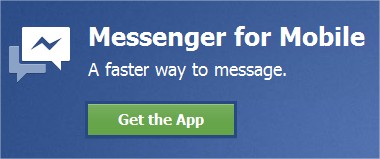Facebook Messenger is a stand alone messenger application for iPhone and Android phones from Facebook, Inc. Unlike many other mobile to mobile messaging applications, Facebook Messenger is tightly integrated with your Facebook Messages and Chats, storing all the messages send and receive through your mobile phone in your Facebook account. It’s an app that lets you send messages to anyone in your Phone Contact List, even if they don’t use Facebook.





I just started using the Facebook Messenger for iPhone and it’s way better than the built in chat feature in the Facebook iPhone app and it is very stable. If you’re someone who sends a lot of texts to your friends and chat on Facebook, Facebook Messenger is for you.
With Facebook Messenger you are able to;
- Send messages to your Facebook friends and anyone else in your Phone Contact Lists
- If your friend is using Facebook, the message is sent right to their Facebook Messages/ Chat. If they use Facebook Messenger, they get a push notification.
- If your friend is not using Facebook, the message is sent as a normal text (SMS) on their mobile phone.
- Receive messages right on your phone from your Facebook friends and the friends you message from your Facebook Messenger, even if they don’t use Facebook.
- Send photos and attach location map in your message in one click
- Continue your conversation with friends from wherever you are to wherever you go
- Imagine you are having a conversation with your friend(s) on Facebook.com from a computer. You don’t have to leave the conversation when you want to go out half way, instead you can simply carry on the conversation on your iPhone without missing a single message because all your messages are stored in Facebook as an on going conversation.
- Personalize Facebook Messenger by having your photo and name.
There are few other cool tips that works on Facebook Messenger:
- Reply “MUTE” if you want to stop an on-going conversation (Use without quote)
- Reply “UNMUTE” to resume a conversation (Use without quote)
- Reply “STOP” to never receive messages to the number (Use without quote)
- Reply “ON” to turn on messaging on the number (Use without quote)
I think Facebook Messenger is going to boost Facebook usage as it gives more mobility than before. Fixing their faulty chat feature in the Facebook iPhone app by bringing this stand alone Facebook Messenger, Facebook is trying to be a communication hub on the mobile devices. I hope they will add Facebook to Facebook Video calling feature to this app. If that happens, it’s going to be awesome!
You can download Facebook Messenger from by clicking here. If you cannot view this application yet in your App Store, it could be because this iPhone app is not yet available in your country. Learn how to create an iTunes Store account in another country and get cool iPhone apps like Facebook Messenger, click here.
Do you find this information useful? Share it with your friends on Facebook, Google+ or Twitter or your other Social Media. You can also follow me on Twitter @sarayoo.info or Google+ or Like me on my Facebook or on my LinkedIn for regular updates, technology tips and tricks, iPhone, iPad, other iOS devices tips, iOS App Deals, Blogging tips, etc. Please leave your comments in the comment section or contact me if you have any other questions.