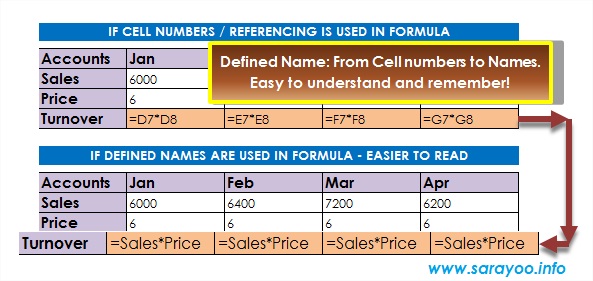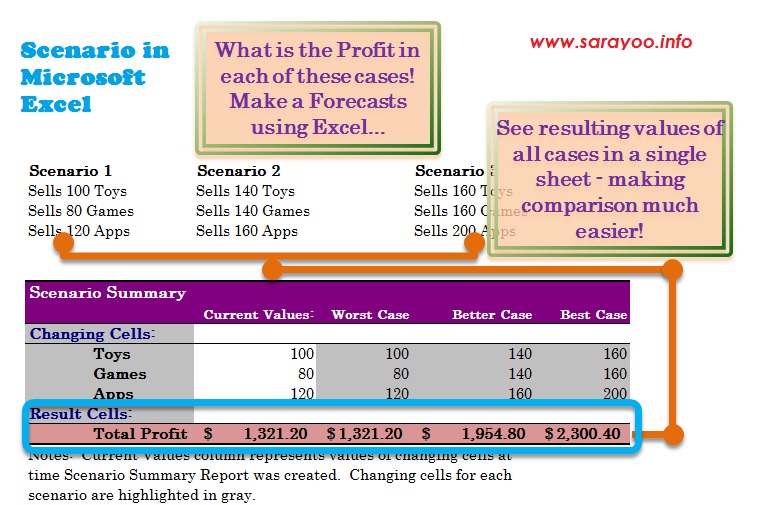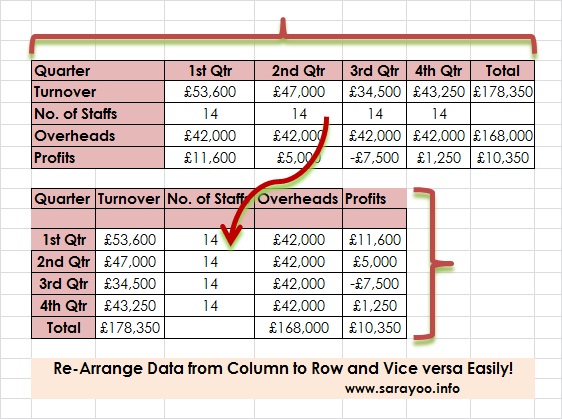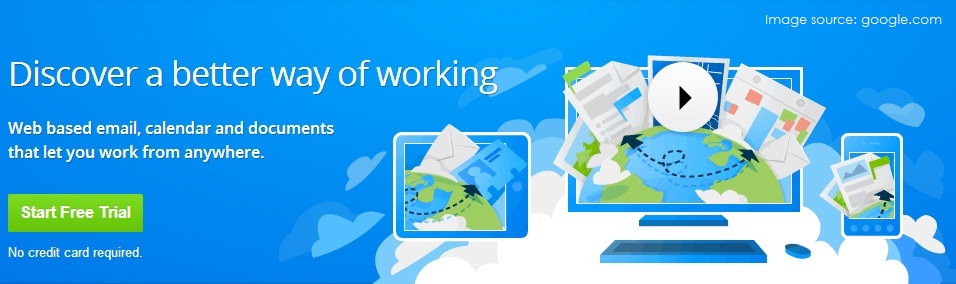Screen Capture Tool for Google Chrome: Capture Almost Everything Appears in Google Chrome
Read: 9,487 If you love using Google Chrome like I do, you will like the Screen Capture tool developed by Google. There are times when we need to capture / screenshot a visible portion of a web page, or may be the entire web page itself. If you use the Print Screen feature on your computer, you will not be… Read More »Screen Capture Tool for Google Chrome: Capture Almost Everything Appears in Google Chrome