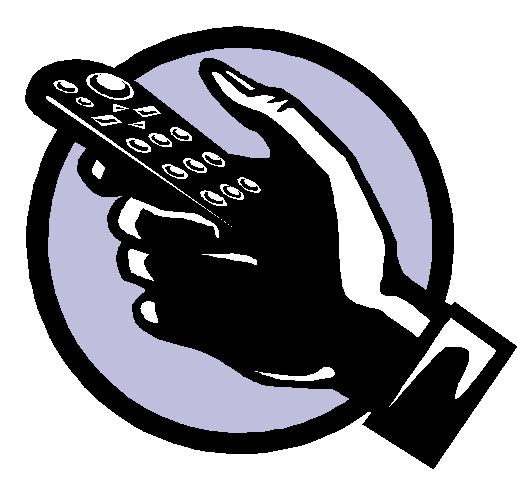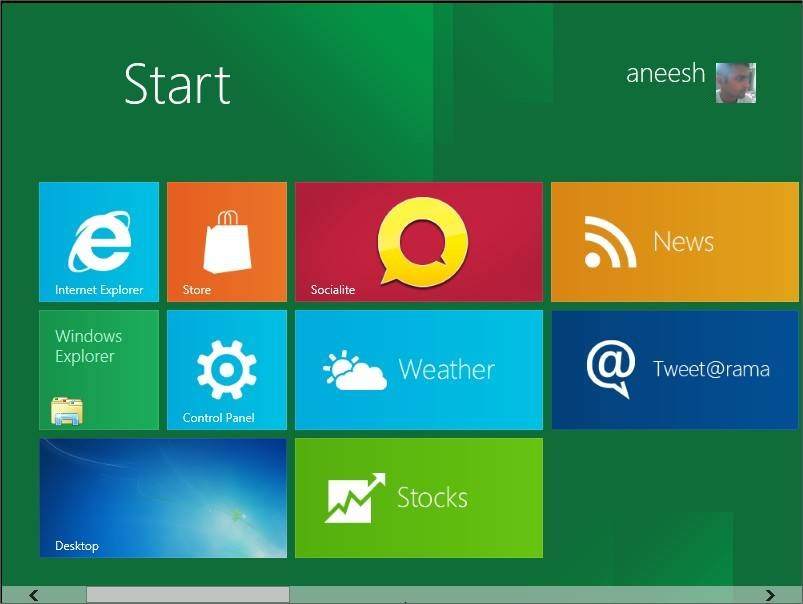How to Turn Off Automatic Windows Update on Windows Server 2012 and Server 2016
Read: 31,891 If you are a Windows Server administrator and may have found it really difficult to find how you can turn off the automatic Windows Update on Windows Server 2012 and Windows Server 2016. As we all know, automatically updating Windows on your servers can sometimes give you sleepless nights and it could be pretty risky. It was pretty… Read More »How to Turn Off Automatic Windows Update on Windows Server 2012 and Server 2016