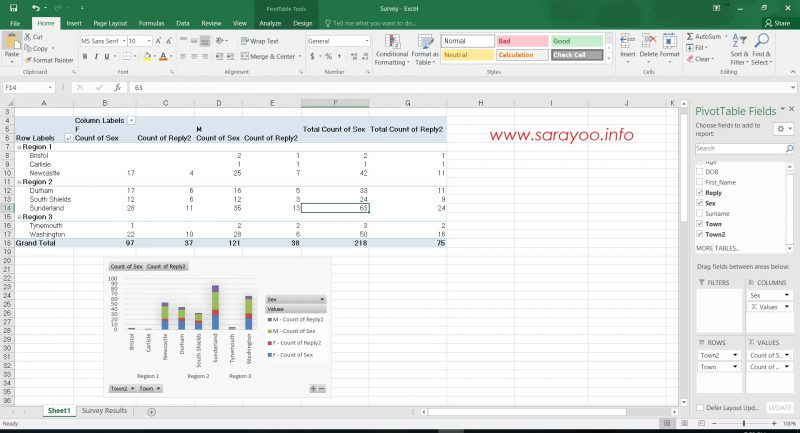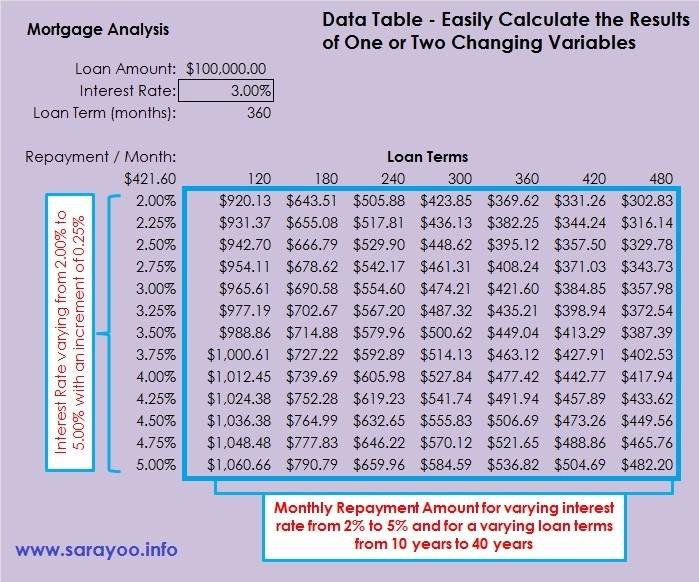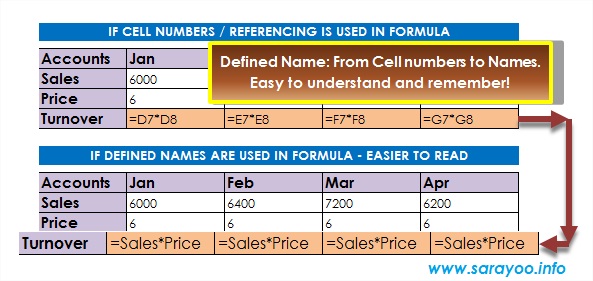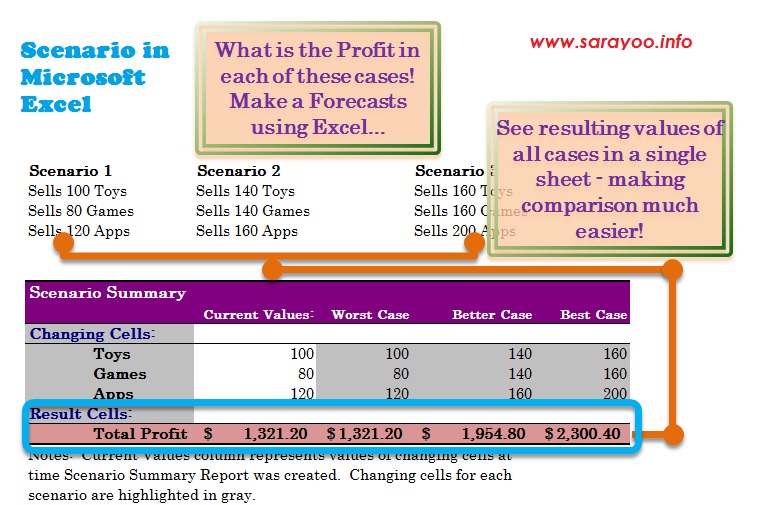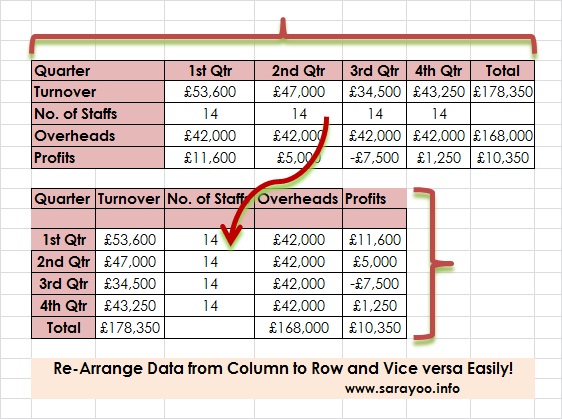Create a PivotTable in Excel 2016 and Easily Analyze Large Data in your Worksheet
Read: 24,173 One of the many great things about Microsoft Excel is that it allows you to manipulate large amount of data to make better, calculated business decisions. In the previous posts, we saw how we can create how we can use Data Tables, create Outlines, use Formulas, etc. in Excel. In this post, let us look at PivotTables. A… Read More »Create a PivotTable in Excel 2016 and Easily Analyze Large Data in your Worksheet