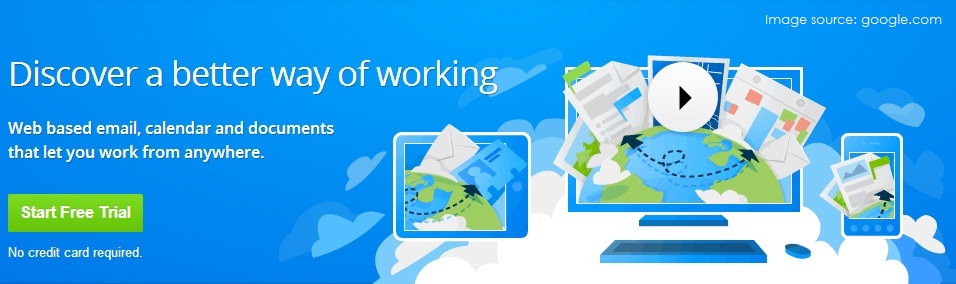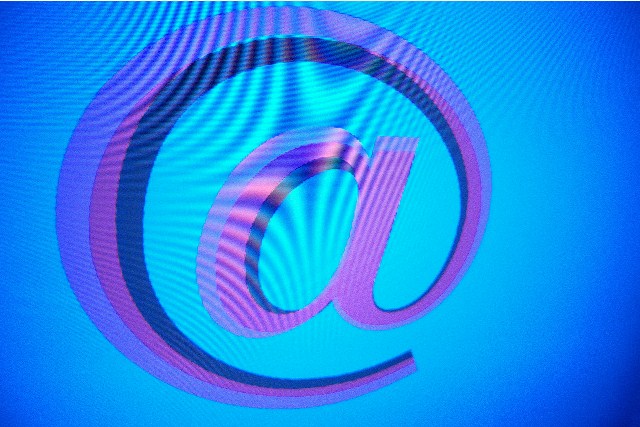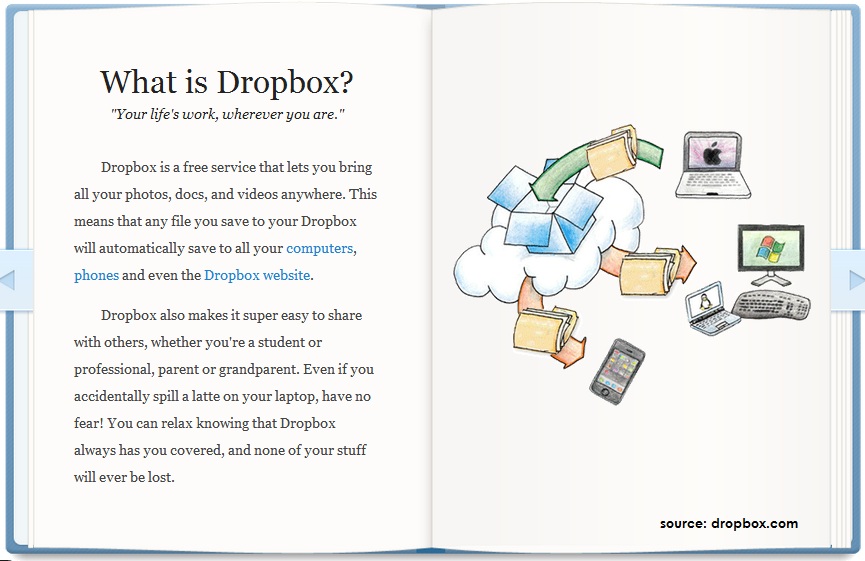How to Copy Texts, Share on Facebook, Twitter or Email from iBooks in iOS 6 from iBook 3.0
Read: 8,831 For some weird (or may be legitimate) reasons, Apple has made copying texts from iBook difficult. It’s been many days since I started trying to copy some texts from the books that I read, so that I can share with my friends on my Facebook or Twitter, but it was difficult. Just found a way to do this!… Read More »How to Copy Texts, Share on Facebook, Twitter or Email from iBooks in iOS 6 from iBook 3.0