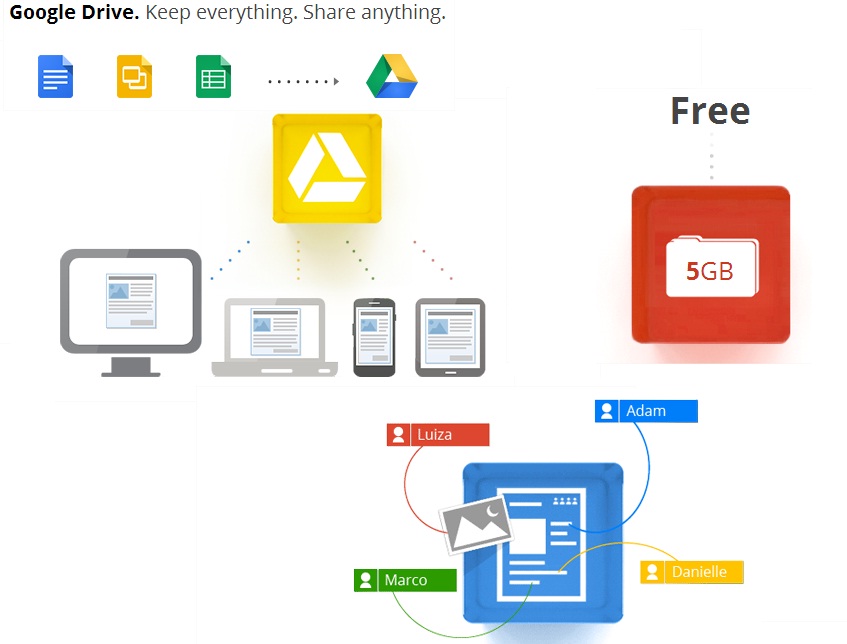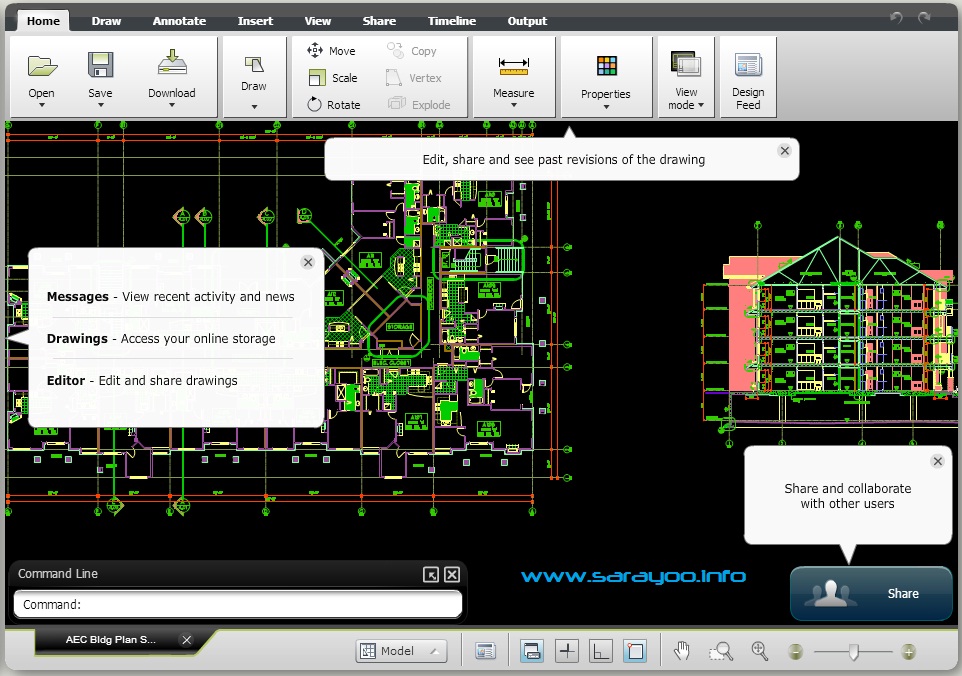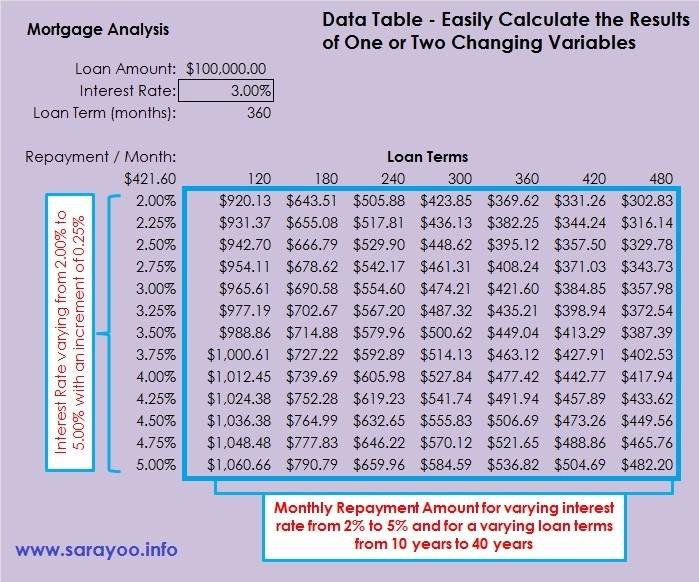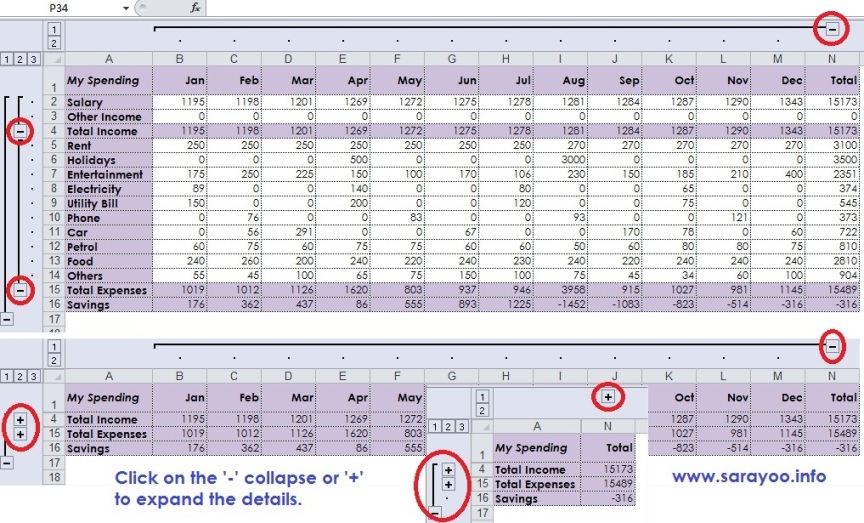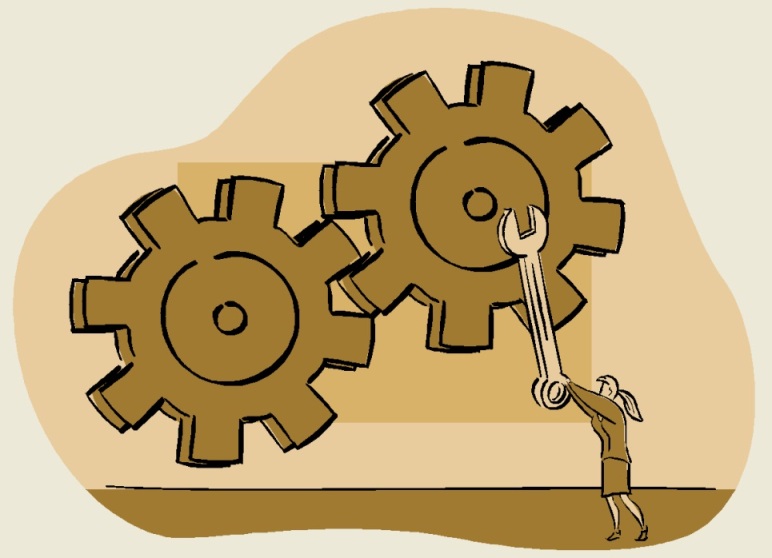How to Get Rid Of iMesh Seach Engine in FireFox Browser
Read: 16,332 I just spent a good amount of time troubleshooting a computer to get rid of iMesh search engine page which automatically loads when FireFox Web Browser is started. It can be very irritating as you cannot have any other Home page. The Home page you set will automatically be reset to “search.imesh.net” by this annoying addon! After much… Read More »How to Get Rid Of iMesh Seach Engine in FireFox Browser