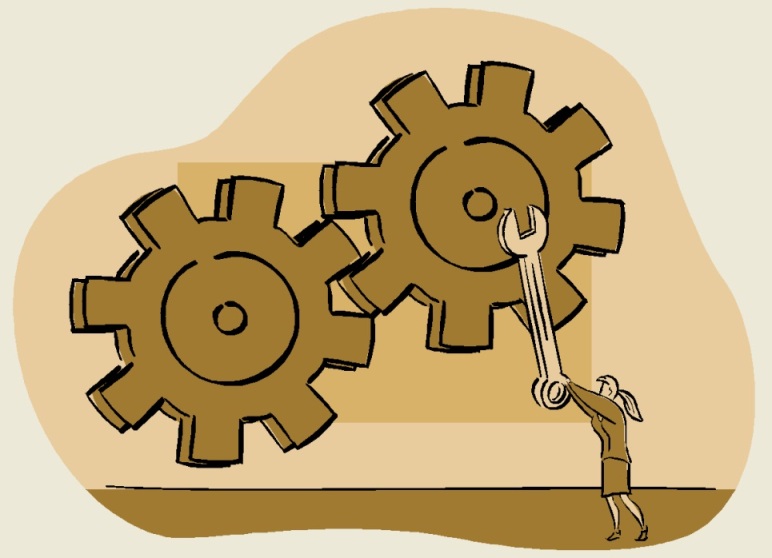You may have come across instants when you “Restore down” Microsoft Outlook, you simply cannot restore the window back. All you can do is to restart the Outlook. This is annoying.
Problem:
If you try to resize the Outlook window from full screen by clicking the “Restore Down” button, Outlook just minimizes to the task bar. When you try to bring up the Outlook window, nothing happens, the window will not open up. All you can do is to restart the Outlook in full screen mode.
Solution:
One of the easiest ways to solve this issue is by clicking “Cascade windows” from your Task bar while Outlook is still maximized. Right click on the Task bar | Click “Cascade windows”. This will resize Outlook. You can further resize Outlook after you click Cascade windows and solve the issue with “Restore down” button.


Do you find this information useful? Share it with your friends by on Facebook, Google+, Twitter or other Social Media. You can also follow me on Twitter @sarayoo.info or Google+ or Like me on my Facebook or on my LinkedIn for more updates, technology tips and tricks, iPhone, iPad, other iOS devices tips, iOS App Deals, Blogging tips, etc. Please leave your comments in the comment section or contact me if you have any other questions.