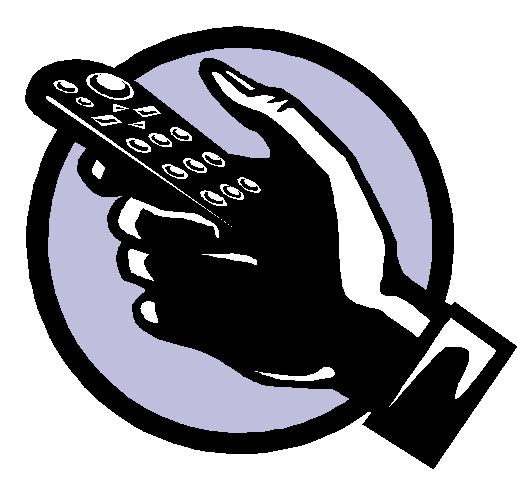Telnet is a computer network protocol usually used to refer to the Telnet application. Telnet commands allow you to communicate with a remote computer that uses Telnet protocol. By default, Telnet is not available in Windows 7 computers. This article explains how you can enable Telnet.
Enabling Telnet on a Windows 7 Computer
Step 1:
Click Start | Control Panel | Programs And Features OR you can type “Programs And Features” in Windows “Search programs and files” field in Start button.
Step 2:
Click on “Turn Windows features on or off”

Step 3:
If you want your computer to Telnet to a Remote computer, enable “Telnet Client”. If you want to allow someone to Telnet to your computer, enable “Telnet Server”.

Do you find this information useful? Why don’t you tell your friends by sharing it on Facebook, Google+ or Twitter. You can also follow me on Twitter @sarayoo.info or Google+ or Like me on my Facebook or on my LinkedIn for more updates, technology tips and tricks, iPhone, iPad, other iOS devices tips, iOS App Deals, Blogging tips, etc. Please leave your comments in the comment section or contact me if you have any other questions.