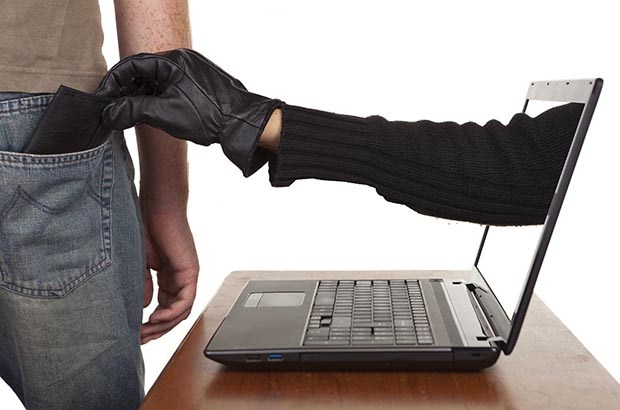I just happen to see the following email in the Junk mail folder in Hotmail. I thought I should share this piece of information with you guys. It’s about Phishing and how innocent people get cheated online and lose their money and identity.
What is Phishing?
Phishing is an e-mail fraud method where legitimate-looking emails are sent out in an attempt to steal personal and financial information from innocent recipients. Phishing emails are designed to steal your identity and money.
Usually such emails ask for your personal data, or direct you to familiar websites (e.g. Citi Bank, PayPal, AOL, or other banks, etc.) or phone numbers to call where they ask you to provide personal data.
How can we identify Phishing emails?
It is rather easy to find fraudulent email messages. Usually Phishing email messages contain the following;
- They might appear to come from your bank or a company you regularly do business with, such as PayPal or from yoursites like Facebook, Twitter and so on.
- These kinds of emails may appear to come from friends in your email address book.
- Usually Phishers may ask you to click on a link in the email or ask you to make a phone call. Phone phishing scams may direct you to an audio response unit or a person, who will ask you for your personal details, bank account, passwords or credit card numbers, etc.
- They might include official-looking logos (the screenshot shows PayPal logo) and other identifying information stole directly from legitimate websites, and they might include convincing details about your personal history that scammers found on your social networking pages.
In the following screenshots (PayPal Scam 1), you can see that the email comes from “Nobody” asking me to verify my PayPal account. The fact is that I don’t have a PayPal account registered with my Hotmail account. Look at the “From” address, you can see that the email come from “Nobody (nobody @ s76. avahost. net) on behalf of PayPal (service @ international. paypal. com)”. You can also notice that the email addresses me as “Dear Customer…”, but not by my name. This shows that they only know a bit of my information. Though some scams can even address you with your name, which means that you may have heaps of personal information freely available for anyone on the Internet. Please go back to your Facebook or Twitter and take a look at the security features. If you look at the screenshot (PayPal Scam 2), you can see that when I point the mouse to “click here”, the URL (the link) shows that “minigameplanet.com/logs/index.php”. Do you think PayPal’s URL is minigame.com?! It is simply www.paypal.com.
PayPal Scam 1 & 2 (Click on the images to enlarge):


Now, let’s look at a legitimate email comes from PayPal. You can notice that PayPal does not send emails “on behalf of” anyone, but they directly send you the email. You can also notice that it addresses me by my full name, not merely by “Dear Customer”.

There are hundreds of similar scams on the Internet. Please do these simple checks before clicking on a link or providing your information to unknown people. These emails may offer you Millions of dollars, or you may have won a lottery that you have no idea about, or Bill Gates may want to share his fortune with you! The fact is nobody out there will give away their money just like that.
Please read more on Phishing:
Security advice from Citi Bank on Phishing
Phishing information from Norton.com, click here
Facebook advice on Phishing, click here
Enjoy safe surfing.
Do you find this information useful? Share it with your friends on Facebook, Google+ or Twitter or your other Social Media. You can also follow me on Twitter @sarayoo.info or Google+ or Like me on my Facebook or on my LinkedIn for regular updates, technology tips and tricks, iPhone, iPad, other iOS devices tips, iOS App Deals, Blogging tips, etc. Please leave your comments in the comment section or contact me if you have any other questions.